The Project
We were assigned a project where we had to make a animation of 10 words that describe us. We had already picked out these 10 words last quarter, so the whole objective of this project was to basically get introduced to adobe photoshop. We had some requirements, like they all had to come from off the screen to on the screen, and we also had to have all 10 words on the screen in about 4 seconds. But we were also given a lot of chance to add in our own creativity. We could change the colors of the words, we could have different fonts and sizes, and we could also choose how we wanted our words to come on the screen, like if we wanted them to bounce of a wall or twirl around. It was really a lot of our own choices that made up how the project turned out.
What I Learned
The main thing I learned while doing this project was a lot about photoshop. I learned how to create a video timeline and all of the different ways you can bring something on to the screen. I also learned simple things like how to change the color of the words and how they look. After we finished the animation we had to figure it out how to turn the clip into a gif. We had to make sure that the color settings were right and also that the gif would loop forever instead of just once. But overall it was not that hard to figure out.
How It Went
I feel like this project went very well. It was a little hard to figure everything out at first and make sure that all the settings were right, but once everything was set up, it was pretty easy. Overall I think that the project itself turned out pretty good, but I feel like to improve I can just be more creative in my ideas. Other than that I am very happy with how this project turned out
 We were assigned a project where we had to make a animation of 10 words that describe us. We had already picked out these 10 words last quarter, so the whole objective of this project was to basically get introduced to adobe photoshop. We had some requirements, like they all had to come from off the screen to on the screen, and we also had to have all 10 words on the screen in about 4 seconds. But we were also given a lot of chance to add in our own creativity. We could change the colors of the words, we could have different fonts and sizes, and we could also choose how we wanted our words to come on the screen, like if we wanted them to bounce of a wall or twirl around. It was really a lot of our own choices that made up how the project turned out.
We were assigned a project where we had to make a animation of 10 words that describe us. We had already picked out these 10 words last quarter, so the whole objective of this project was to basically get introduced to adobe photoshop. We had some requirements, like they all had to come from off the screen to on the screen, and we also had to have all 10 words on the screen in about 4 seconds. But we were also given a lot of chance to add in our own creativity. We could change the colors of the words, we could have different fonts and sizes, and we could also choose how we wanted our words to come on the screen, like if we wanted them to bounce of a wall or twirl around. It was really a lot of our own choices that made up how the project turned out.
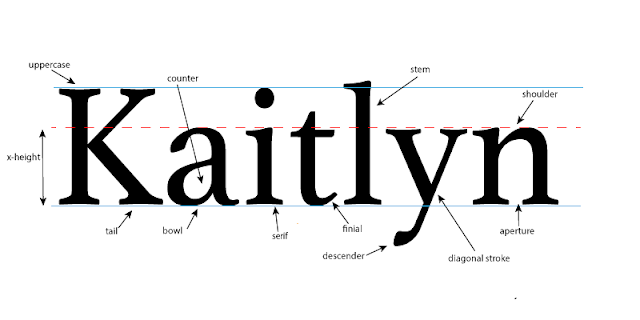
Comments
Post a Comment