ball bouncing animation
The Project
In this project we had to make 3 different animations that included bouncing a ball. The first animation was the most simple. All we had to do was have a ball bouncing up and down and then turn it into a gif. In the second animation we had a ball bouncing again, but this time it bounced from the left side to the right side of the screen. This one was a little bit more confusing, but after a couple of minutes, it was easy to catch on to what you were doing. In the final animation, we were given the opportunity to be more creative and kind of come up with our own animation. We didn't not really have many requirements either, it just had to have something to do with what we were learning the past few days. After all of the animations were done, I felt pretty satisfied with how they turned out.
What I Learned
Throughout this project I learned many new things. We first had to start of with how to do a lot of animation in adobe photoshop, which we had kind of been introduced to, but it was still pretty new material to us. After we got in, we had to learn how to make the background and work with all of the different brush types and the different colors that you could choose from. When we had the background and our ball, we had to recognize the different layers that were in one animation. We would add a layer every time you would copy the ball, and once you were satisfied, you could click the setting called create a timeline. From this point you have to be very patient and take some time to transfer every ball into the slides, but once you are done, it looks really cool when you go back and play. When you have made all of your changes, you can then go to settings, and then export, and from this point we had to figure out how to make the animation into a gif. It was not that difficult to figure out, but we did have to switch up a lot of the settings. Once we had done our first animation, it was really the same process throughout the other two animations, just a little bit different and possibly a little bit more creative
How It Went
I feel like this project went really well. I like how my gifs turned out and I think that the overall project was successful. I could probably have done better with managing my time, and there were a couple of times were I got kind of confused and I had to problem solve my way out of it, but overall I think that this was a good first animation project for me.



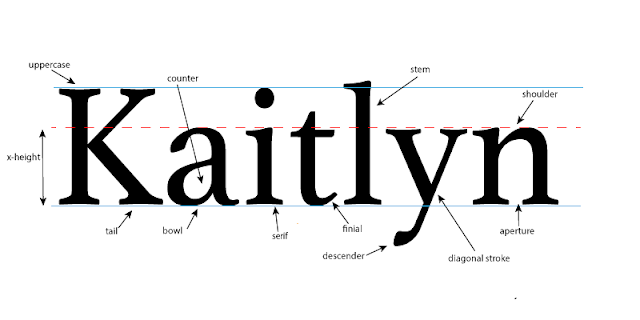
Comments
Post a Comment